User Management¶
Users and User Roles¶
All users in the system will be created using the User Management Module in JPRP.
Creating Users¶
- Administrators have the responisibility of creating users at their respective levels.
- When creating users they will have to provide the user with a DHIS2 user role which is already predefined.
- In addition, they will provide the user with a JPRP user role.
Note
For the JPRP user roles the administrators will have to create them based on their organization.
How to create a user
- Click on the users tab on the left menu
- On the user management dashboard that appears click on the users icon.
- It displays a list of the users with their different roles. On the right side, click on the button “new user”
- Provide the details of the user(username, first name, surname, phone number, email address, DHIS2 user role and JPHES user role).
- Then click on the submit button.
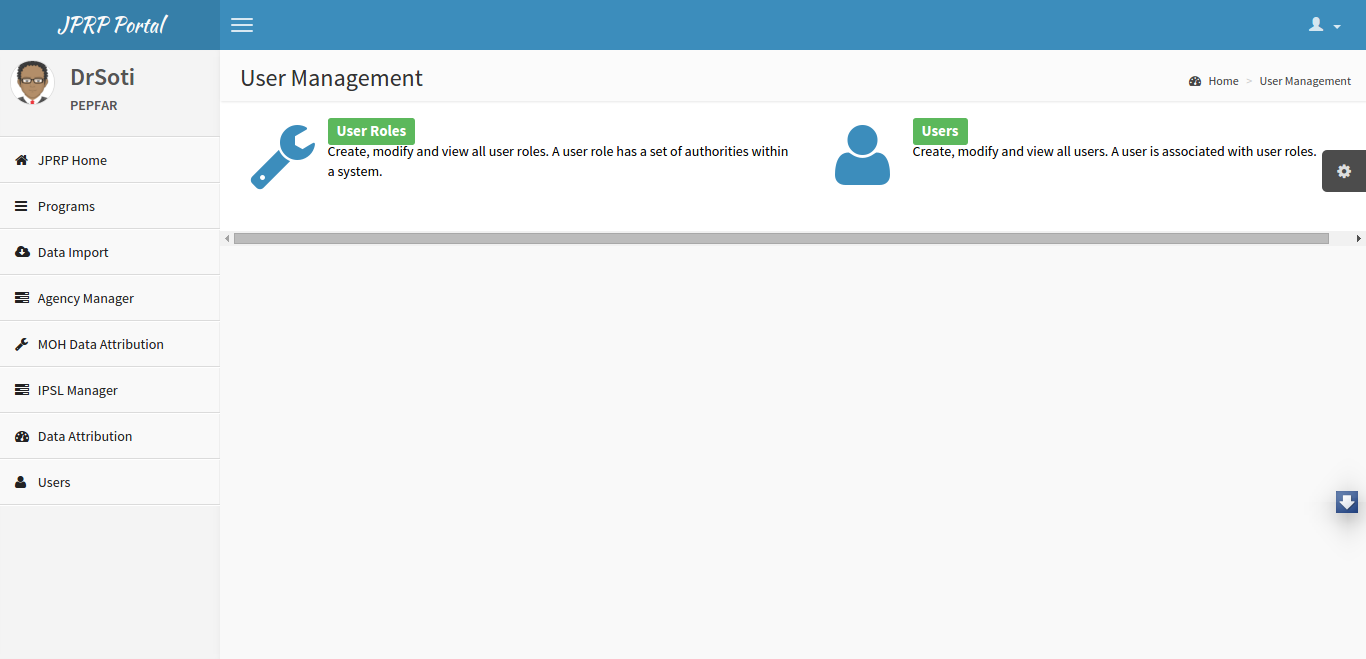
Fig -User Management Dashboard.
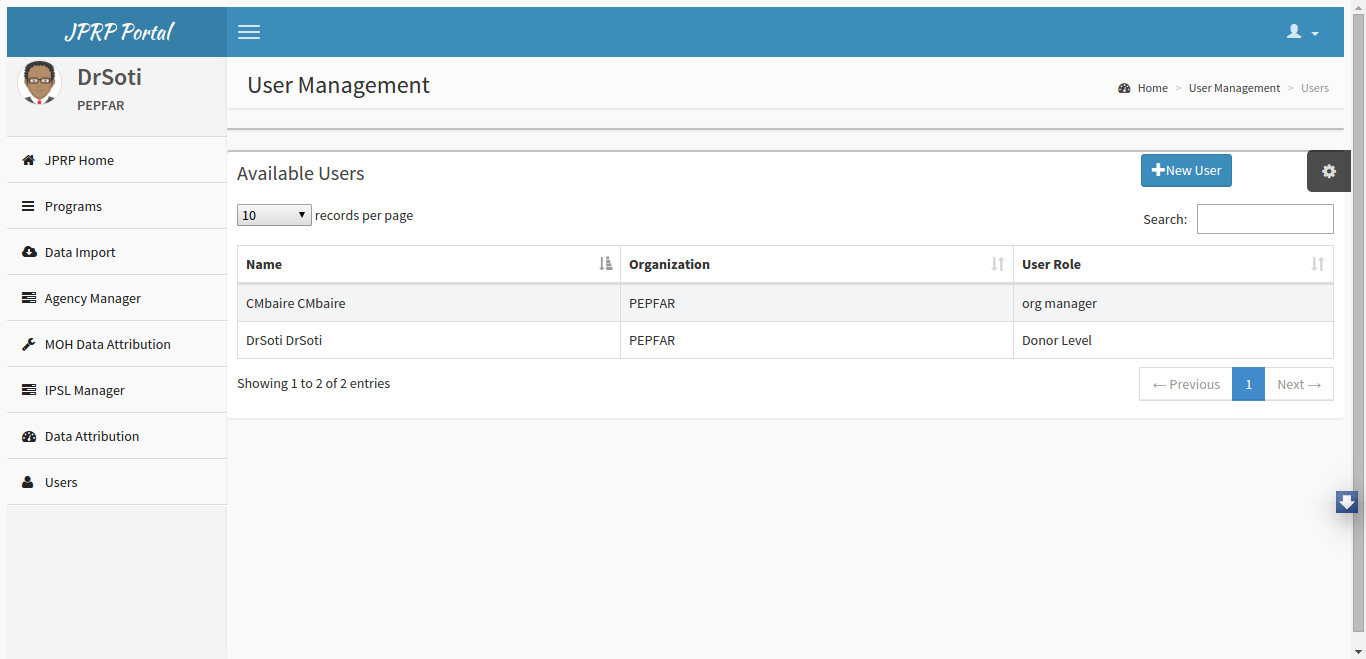
Fig - List of Users
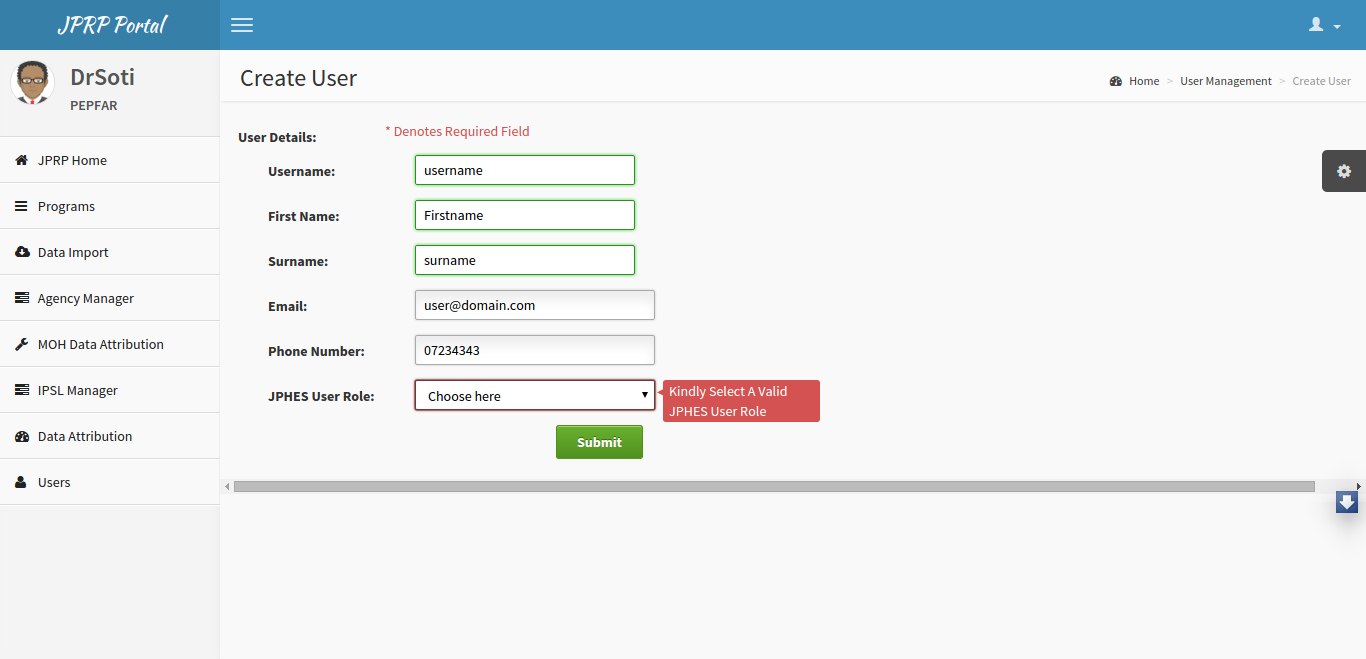
Fig -Add User.
Creating User Roles¶
- Click on the users tab on the left menu.
- On the user management dashboard that appears click on the user roles icon.
- It displays a list of the users roles with their different authorities. On the right side, click on the button “Add User Role”
- Provide a name of the user role and select the relevant authorities of the user role. Then click on the submit button.
- Other options-A user can update the selected authorities and the user role name.
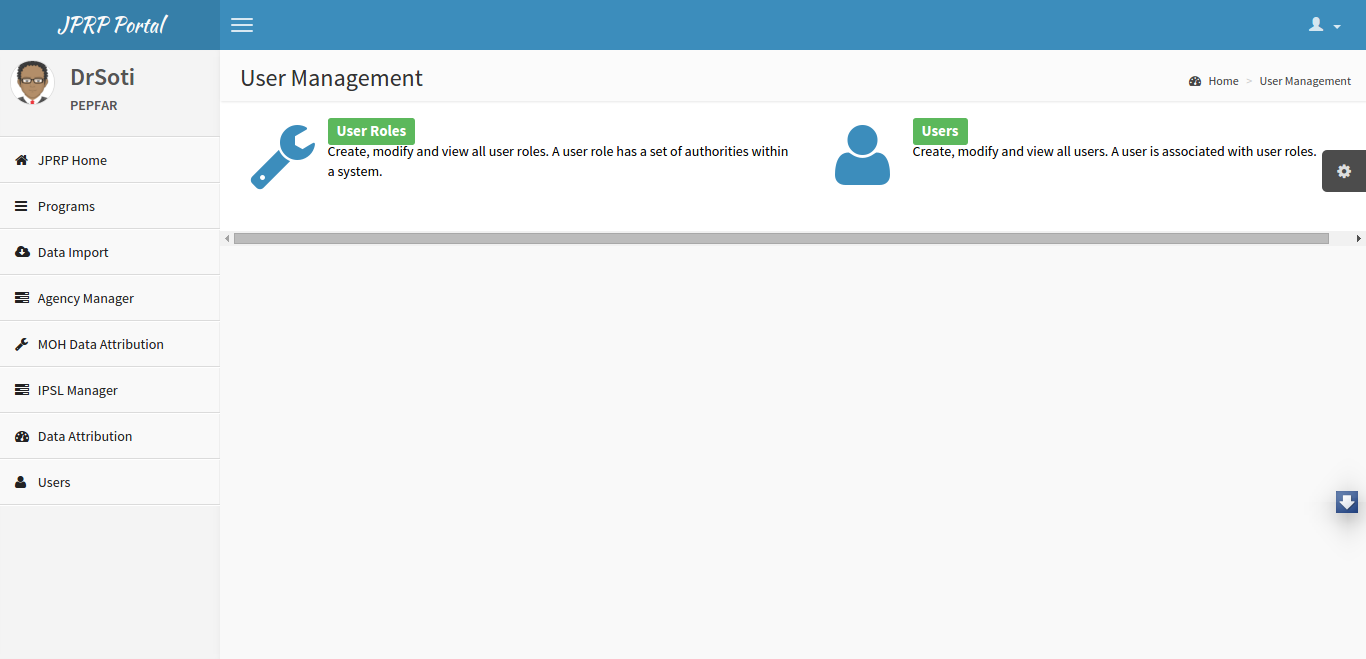
Fig -User Management Dashboard.
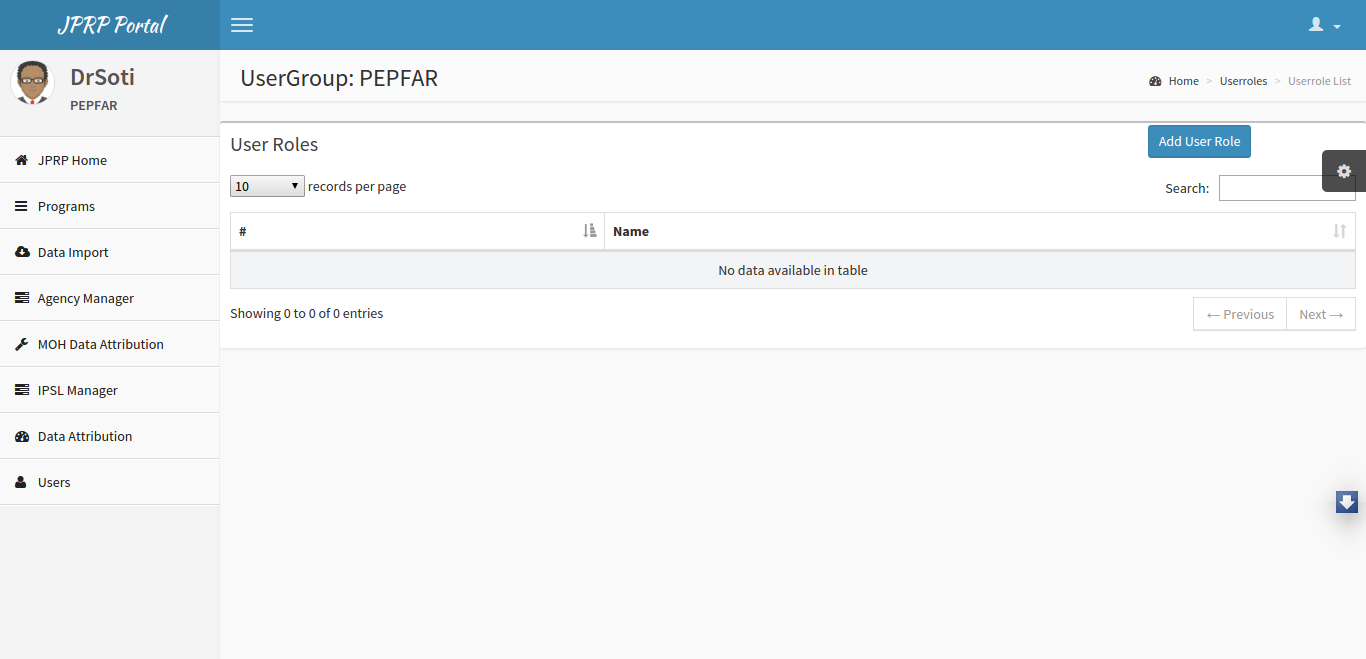
Fig -List of user roles.
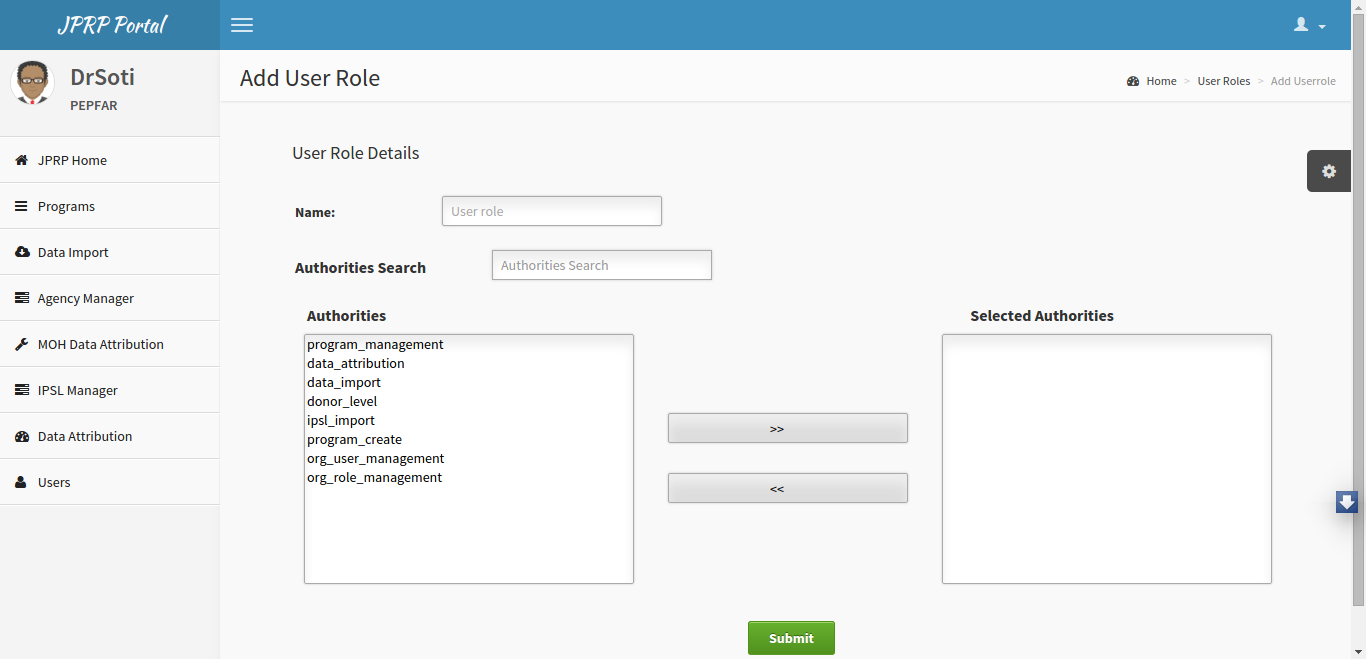
Fig -Add User Role.
DHIS2 User Roles¶
Development Partner Level¶
- Donor Admin
Agency Level¶
- Agency User
- Agency Admin
Mechanism Level¶
- Implementing Partner Admin
- Implementing Partner User
JPRP User Authorities¶
Development Partner Level¶
- Program Management- View all programs
- Org User Management - Create JPRP users
- Org Role Management - Create JPRP user roles
- IPSL Import - Can Import the IPSL
- Data Attribution -Can perform Data Attribution.
- Program Create -Can create,update and remove programs.
- Donor Level
Agency Level¶
- Program Management
- Org User Management
- Org Role Management
- IPSL Import
- Agency Level
Mechanism Level¶
- Program Management
- Org User Management
- Org Role Management
- Mechanism Level