Data Import¶
Data Import from the national DHIS2 instance¶
To import data from DHIS2 live click on the Data Import button on the left menu. Then on the data import page select the period, the data elements and lastly the organization units. It will perform the import then show a data import statistics of the data elements that have been successfully imported and the ones that failed.
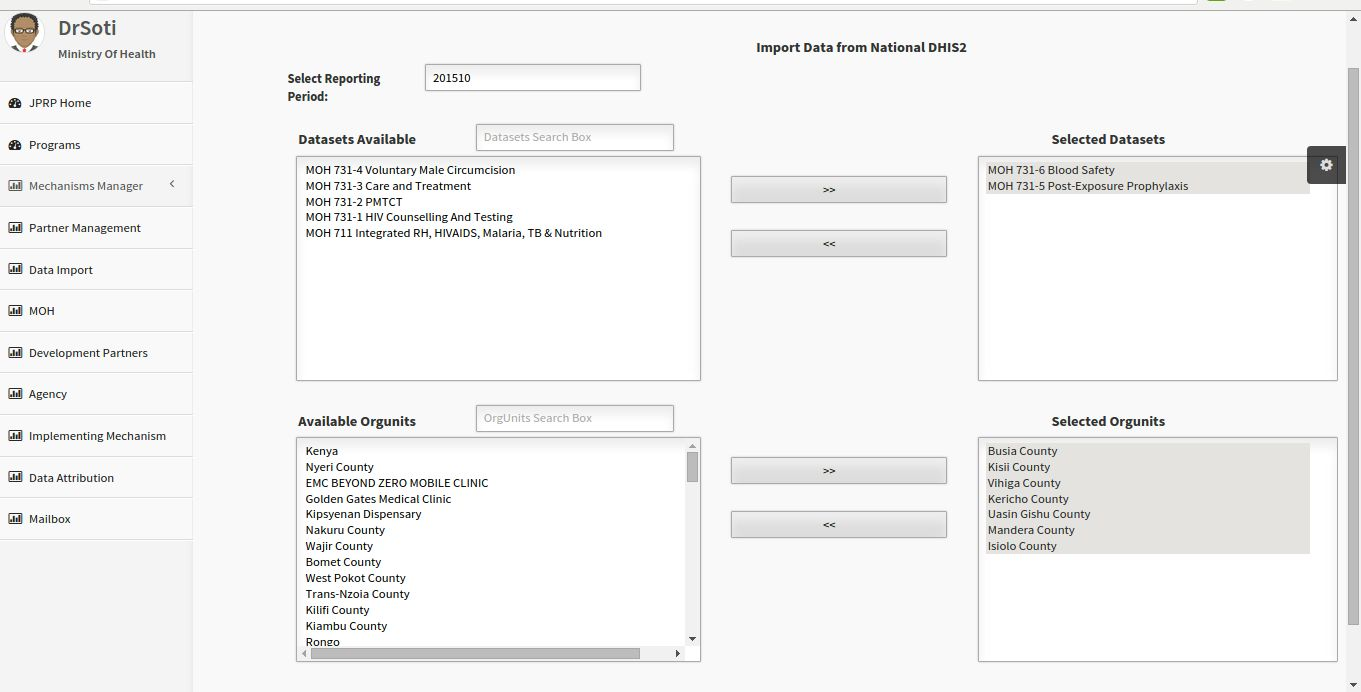
Fig 11 -Data Import Page.
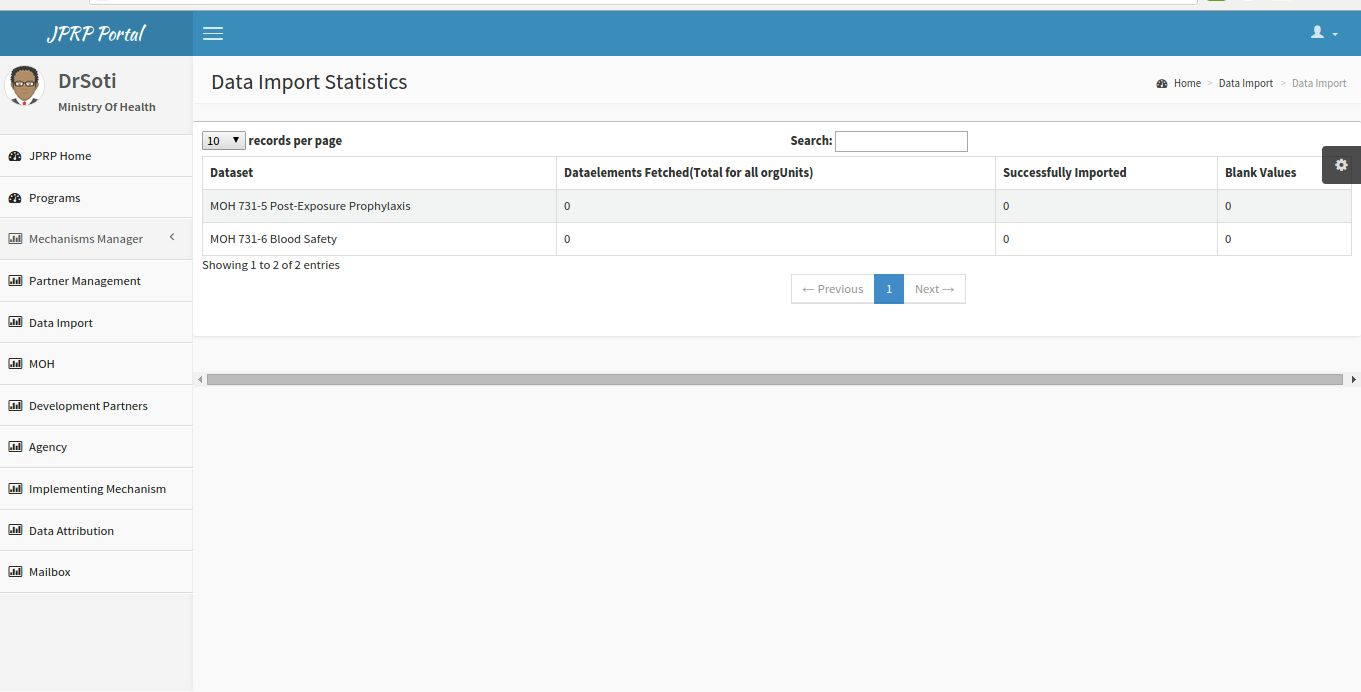
Fig 12 -Data Import Statistics Page.